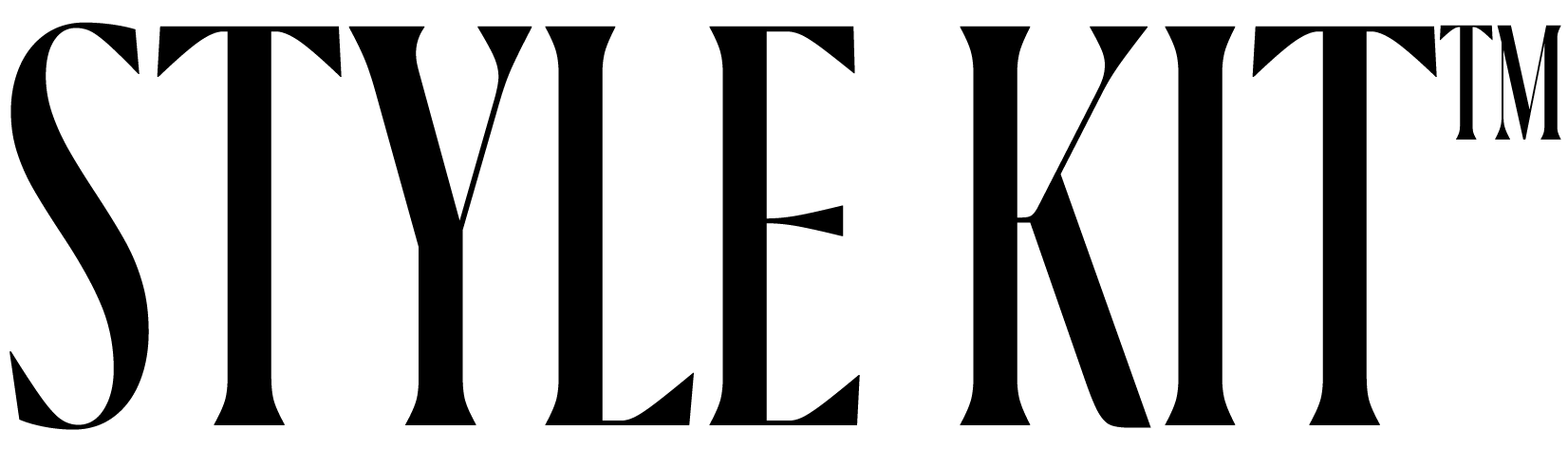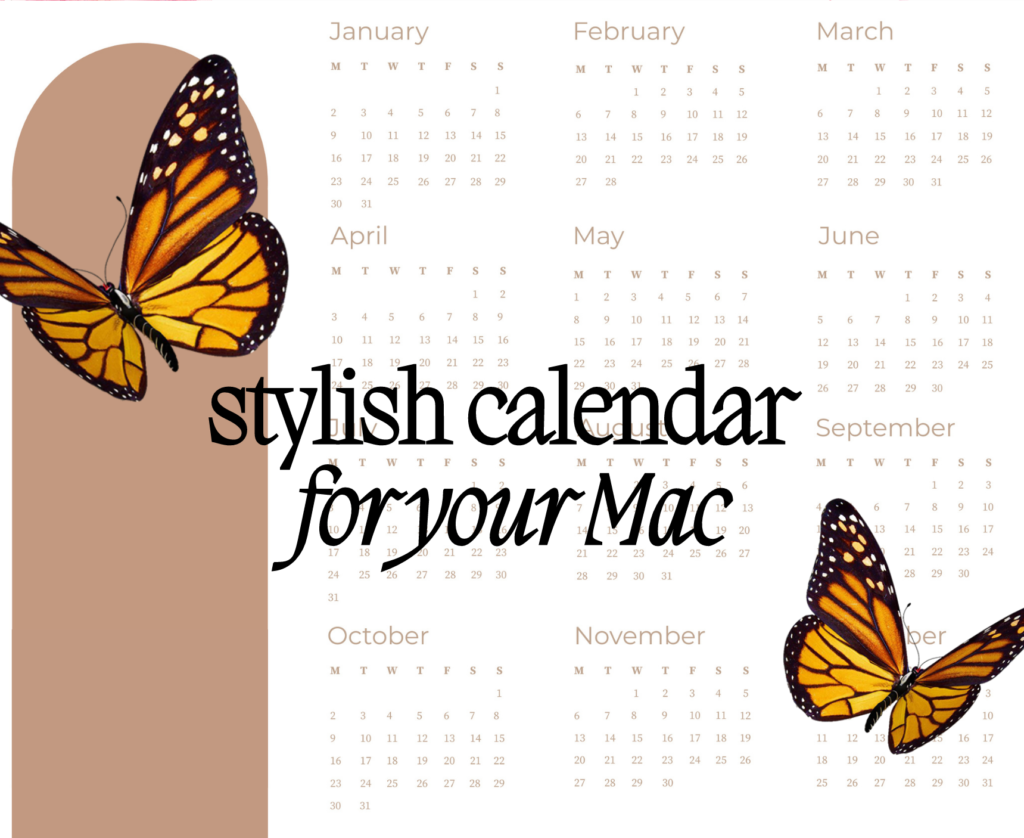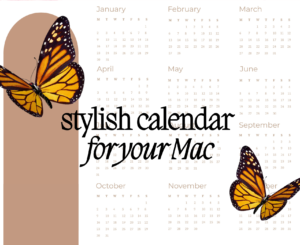Psalm 106:1: “Praise ye the LORD. O give thanks unto the LORD; for He is good: for His mercy endureth for ever.”
This verse is a call to praise and thanksgiving, emphasizing the goodness and enduring love of God.
On a daily basis, we strive to exceed innovation boundaries, utilizing our expertise to offer a wide range of designs, including our StyleKit themes and other valuable applications. However, it is essential to recognize that our talents and wisdom come from a higher power, Almighty God
Allow us to present StyleKit, an all-encompassing application that empowers you to craft aesthetic folder icons and create visually captivating layouts for your Macbook. With StyleKit, you have the ability to infuse your wallpaper with a fresh and lively ambiance, rejuvenating your digital workspace.
Gone are the days of dull and uninspiring calendar designs on your MacBook. With the help of the Style Kit app, you can transform your calendar into a visually appealing and stylish masterpiece. Style Kit offers a range of captivating designs and customization options that allow you to elevate the aesthetics of your MacBook calendar. We will explore how to get stylish MacBook calendar designs using Style Kit and how it can enhance both functionality and visual appeal.
Here’s the step-by-step guide to getting a stylish MacBook Calendar 😎🌟🎉:
Install Style Kit
The first step is to download and install the Style Kit app on your MacBook. You can find Style Kit on the Mac App Store or from the developer’s website. Once downloaded, follow the on-screen instructions to install the app on your MacBook.
Launch Style Kit
After installation, locate Style Kit in your Applications folder or Launchpad and launch the app. You will be greeted with an intuitive interface that provides a plethora of customization options.
Select Calendar Designs
Style Kit offers a wide array of pre-designed calendar templates that suit various styles and preferences. Browse through the available options and select the design that resonates with you. From minimalist and modern designs to vibrant and artistic ones, Style Kit provides a diverse range of choices to cater to your unique taste.
Customize Calendar Elements
Once you’ve chosen a calendar design, Style Kit allows you to further customize its elements. You can adjust the color scheme, font styles, and other visual aspects to create a cohesive and personalized look. Experiment with different combinations until you achieve the desired stylish effect.
Apply the Calendar Design
After customizing the calendar elements, click on the “Apply” button to implement the selected design. Style Kit will instantly apply the stylish calendar design to your MacBook’s calendar app, transforming its appearance and breathing new life into your scheduling experience.
Explore Additional Features
Style Kit offers additional features to enhance your calendar experience. You can add personalized backgrounds, incorporate icons or illustrations, and even include motivational quotes or reminders. These extra touches allow you to create a calendar that not only looks stylish but also serves as a source of inspiration and organization.
Enjoy the Stylish Calendar
Congratulations! You have successfully customized your MacBook calendar using Style Kit. Take a moment to admire the stylish design and its impact on your digital workspace. The visually appealing calendar will enhance your daily scheduling experience, making it a pleasure to manage your appointments, events, and deadlines.
Experiment and Update
Style Kit provides the flexibility to experiment with different calendar designs and update them as often as desired. If you’re looking for a fresh look or want to match the calendar with a specific theme or season, revisit Style Kit, select a new design, and apply it to your MacBook’s calendar app.
Transforming your MacBook calendar into a stylish and visually appealing design is a breeze with Style Kit. By following the steps outlined in this article, you can install Style Kit, select captivating calendar designs, customize elements, and apply stylish designs to your MacBook’s calendar app. Personalizing your calendar elevates both functionality and aesthetics, creating a digital space that reflects your unique style and inspires productivity. Embrace the opportunity to make your scheduling experience visually pleasing and enjoyable by utilizing Style Kit’s features to unlock stylish MacBook calendar designs. 🎈 🎈 🎈
Watch out for more designs from Style Kit!
❤️ Don’t forget to follow us on Instagram and Twitter for more updates! ❤️
Lord, teach me to be a vessel of love, showing compassion and kindness, reflecting Your glory to a broken world. Show me how to serve others selflessly and bring honor to Your name. In Jesus Name. Amen.
Just remember that you are fearfully and wonderfully made & God loves you. Trust in the Lord Jesus Christ!
If you have not yet given your life to Jesus, here’s a prayer that will help you devote yourself to God.
Dear God, I come before you today with a humble heart and surrender my life to you. I believe that Jesus Christ is the only Son of God and was born free of sin, died on the cross as a payment for my sins, and rose three days later. Today I invite Jesus Christ as my personal Lord and Saviour. By faith I receive your free gift of salvation and eternal life because of the holy sacrifice of Jesus Christ. God, today I repent and turn from my old way of life. Lord Jesus Christ, please come into my heart by Your Holy Spirit. God I thank you for your love and calling me your own. In Jesus Name, Amen.