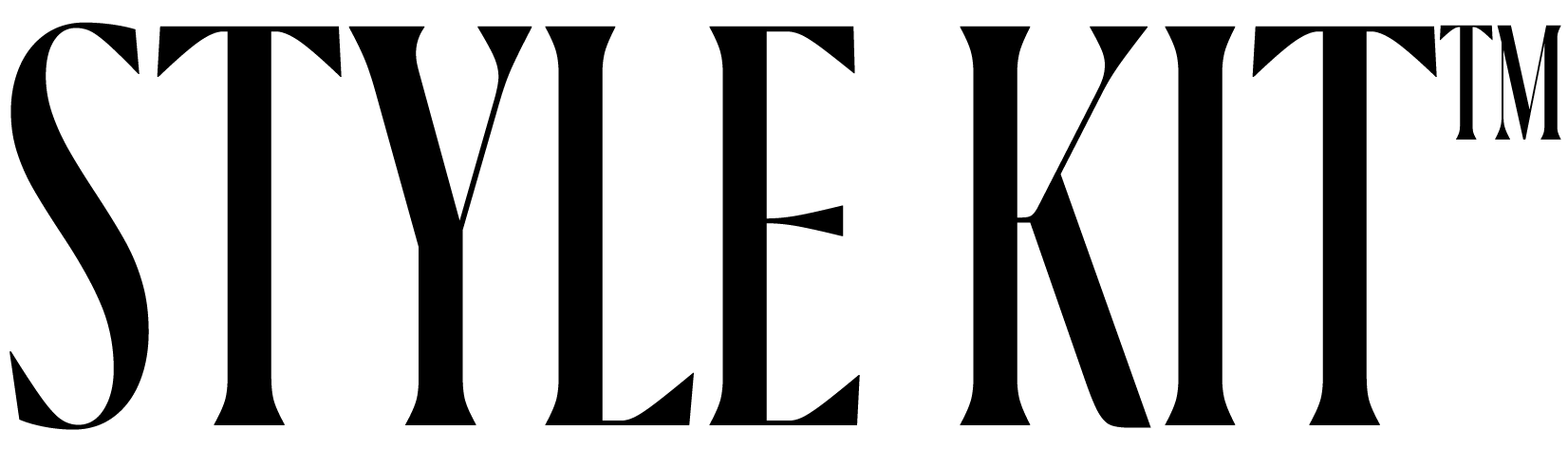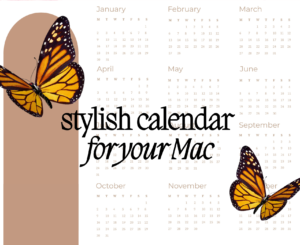Philippians 4:6: “Be careful for nothing; but in every thing by prayer and supplication with thanksgiving let your requests be made known unto God.”
This verse reminds believers to bring their worries and concerns to God in prayer, coupled with an attitude of thanksgiving.
Each and every day, we dedicate ourselves to pushing the boundaries of innovation, utilizing our skills to offer a wide range of designs, including our Style Kit themes and other valuable applications. However, it is essential to recognize that our talents and wisdom come from a higher power, Almighty God.
Let us introduce you to StyleKit, a comprehensive application that empowers you to design aesthetic folder icons and create stunning visual layouts for your Macbook. By using StyleKit, you can give your wallpaper a new and vibrant appearance.
In the realm of personalization and self-expression, customizing your MacBook folder icons is a fantastic way to add a touch of creativity and organization to your digital workspace. With the help of an app called Style Kit, you can effortlessly transform the appearance of your folder icons, making them visually appealing and tailored to your unique style. In this article, we will explore the reasons why users should customize MacBook folder icons using Style Kit and how it enhances both aesthetics and functionality.
Unleash Your Creativity 😎
Customizing MacBook folder icons with Style Kit allows you to unleash your creativity and showcase your individuality. Rather than settling for generic folder icons, you have the freedom to choose designs that resonate with your personality, hobbies, or interests. Whether you prefer minimalist icons, vibrant illustrations, or thematic designs, Style Kit offers a plethora of options to let your creativity soar.
Enhance Visual Organization 🌈
Folder customization goes beyond aesthetics—it enhances visual organization on your MacBook. By assigning distinctive icons to specific folders, you can quickly identify and locate files at a glance. Whether you’re organizing work documents, personal projects, or digital media, custom icons in Style Kit provide visual cues that make navigating your digital files a breeze.
Personalize User Experience 🤩
Personalization is key to creating a pleasant user experience, and custom folder icons can significantly contribute to that. With Style Kit, you can tailor your MacBook’s appearance to align with your preferences, creating an environment that reflects your unique taste and style. Personalization fosters a sense of ownership, making your MacBook an extension of your personality and enhancing the overall user experience.
Boost Productivity and Efficiency 🤓
Well-organized and visually appealing folder icons have a positive impact on productivity and efficiency. By customizing folder icons, you can create a visual hierarchy that helps prioritize and categorize your files. This streamlined organization reduces clutter and saves precious time when searching for specific documents or projects, ultimately boosting your productivity.
Consistency and Cohesion 😊
Style Kit allows users to maintain a consistent visual theme across their MacBook folder icons. By selecting a unified set of icons, you can achieve a cohesive and harmonious aesthetic. Consistency in folder icons creates a visually pleasing experience and fosters a sense of order and professionalism.
Easy Customization Process 🎉
Customizing MacBook folder icons with Style Kit is a straightforward process, even for those without extensive technical knowledge. With its intuitive interface, Style Kit simplifies the customization process, allowing users to select, preview, and apply new icons effortlessly. The app provides a user-friendly experience, ensuring that customization remains accessible to users of all levels.
Revert and Experiment 😄
Style Kit offers the flexibility to experiment with different icon designs and revert changes whenever desired. If you’re unsure about a particular icon set or want to try something new, you can easily switch back to the default icons or explore other options in Style Kit. This flexibility encourages exploration and empowers users to find the perfect combination of icons that suits their evolving preferences.
Customizing MacBook folder icons using Style Kit is a powerful way to infuse your digital workspace with personalization, creativity, and enhanced functionality. By unleashing your creativity, enhancing visual organization, and tailoring the user experience, custom icons bring a unique touch to your MacBook. Style Kit’s easy-to-use interface and extensive icon options make customization accessible to all users. Embrace the opportunity to create a cohesive and visually appealing digital environment, boost productivity, and make your MacBook truly yours with custom folder icons.
Don’t forget to check out other aesthetic designs from Style Kit!
❤️ Make sure to follow us on Instagram and Twitter for more updates! ❤️
God of mercy, grant me a heart of gratitude, that I may honor Your glory by giving thanks in all circumstances. Help me to appreciate and give thanks for the abundant blessings that flow from Your glorious hand. In Jesus Name. Amen.
Just remember that you are fearfully and wonderfully made & God loves you. Trust in the Lord Jesus Christ!
If you have not yet given your life to Jesus, here’s a prayer that will help you devote yourself to God.
Dear God, I come before you today with a humble heart and surrender my life to you. I believe that Jesus Christ is the only Son of God and was born free of sin, died on the cross as a payment for my sins, and rose three days later. Today I invite Jesus Christ as my personal Lord and Saviour. By faith I receive your free gift of salvation and eternal life because of the holy sacrifice of Jesus Christ. God, today I repent and turn from my old way of life. Lord Jesus Christ, please come into my heart by Your Holy Spirit. God I thank you for your love and calling me your own. In Jesus Name, Amen.