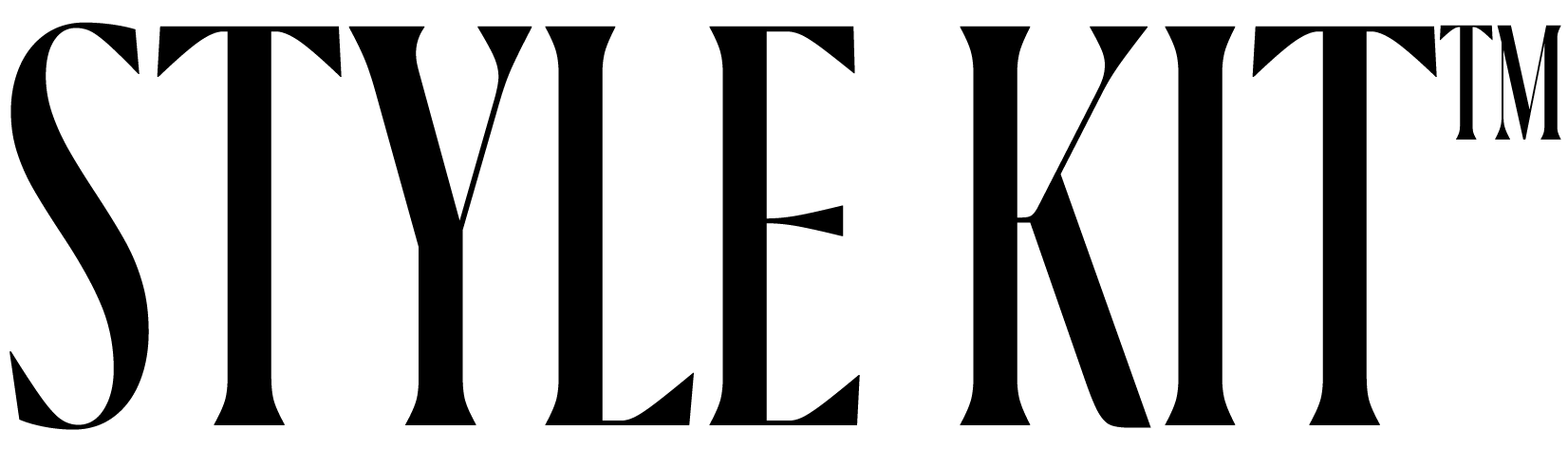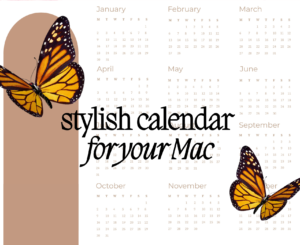Wallpapers attract our sensibilities. You may be using an iPhone, iPad, or Mac, and at the same time, you are yearning for something cool. Something irresistible, yup! We know how bad you love custom designs.
Who would not love to see their favorite color palettes in every way they desire, anyway?
Our taste in modifying backgrounds has become more creative and imaginative. We like aesthetic features that can boost our mood, perception, and even our vibe in a day-to-day set-up. If you can relate to how much people are obsessing about customization, then we hear you
So, what is keeping you insane about customization? Is it because of the color vibrance? The way how your screen design complements your icons? Your mood boosts? Whatever the reason is, we know that you are eager to find the best wallpaper background for your device!
We would like to help you out with these types of matters. So, we gathered information—from settings and ideas—which will help you out in your journey as an Apple user!
Wallpaper Ideas for iPhone
iPhone wallpapers may come in different styles. There are color palettes that can give your device an inviting mood, such as the following designs:
Cottagecore. This wallpaper idea is an aesthetic that revives your rural ideas. It has a usual color palette of ivory, maroon, olive green, ochre, and more.
Kawaii. There are times that we do not like intense palettes; so, we rather see cute figures that can detangle our eerie vibe of the day. If you are into pink, blue, yellow, or purple tones, then this is for you!
Black and white and minimal. Some Apple users like to set minimal moods. For them, the lesser color, the higher intensity of the vibe. Minimal, black, or white-themed wallpapers are good choices if you like emphasizing your elegance and identity!
Welp, make sure that you have an upgraded operating system! iPhone wallpapers are stunning if you match them with competitive features: great battery life, fantastic file storage, and more. Also, take our best advice for getting the best of your iPhone: your device loves portrait sizes! Portrait sizes for iPhone give the best quality and option. If you are someone who hates seeing pre-loved wallpapers that have low resolutions and pixels? Then you better be familiar with these sizes:
| iPhone X | 1125 x 2436 |
| iPhone XS Max | 1242 x 2688 |
| iPhone XR | 828 x 1792 |
| iPhone 11 | 828 x 1792 |
| iPhone 11 Pro | 1125 x 2436 |
| iPhone 11 Pro Max | 1242 x 2688 |
| iPhone 12 | 1170 x 2532 |
| iPhone 12 Mini | 1125 x 2436 |
| iPhone 12 Pro | 1170 x 2532 |
| iPhone 12 Pro Max | 1284 x 2778 |
The numbers you are seeing are recommended resolutions that cover height and width in pixels. Your desired image should contain the best image size support if you are obsessed with customization. Not that you only exercise your creative skills, but your detail skills as well!
iPad Ideas. . . turn your aesthetic ideas to reality!
In the line with iPad wallpapers, your resolutions should play around with the following measurement:
iPad wallpapers are more friendly with landscape backgrounds; however, we know that you want to have the freedom to customize them. No worries, mate. As a user, it’s nice to have an app like Style Kit that will help you achieve a better user experience.
Due to these types of applications, you can turn the tables of iPhone screen limits in your favor! Whether you are using iPhone or a wide-screen setting such as an iPad, our wallpaper ideas are meant for you. You may want to have abstract designs, artworks, paintings, or even solid colors which will amplify your interest in doing your first click.
Here is the necessary display information if you want to make the most out of your iPad wallpapers:
| iPad Pro 4th Gen | 2048 x 2732 |
| iPad Mini 5th Gen | 1536 x 2048 |
| iPad Air 3rd Gen | 1668 x 2224 |
iPad comes with different versions, and the listed versions above are samples where your device might be included. If you have not found your device’s version, we encourage you to check it out in Apple inside the store!
How about Macbook? Can you make your background dreams come true?
Wallpaper background settings in your Mac have different steps from the two former devices. Well, these steps can exhaust you, especially if you are not fond of Apple’s complex settings. We got you, buddy! Here are the steps that will help you achieve your color schemes:
Step 1: Navigate your application menu on your Mac. Click the System Preferences. Select the option Desktop & Screensaver.
Step 2: Click the dropdown button beside ‘Apple’. Select Desktop Pictures.
Step 3: Choose your desired photo from the Apple system. If you want to customize the duration of your background, repeat the steps from Steps 1 and 2. Check the box of Change Picture and customize your desired time for it.
If you have specific aesthetic photos in mind and you do not want to use what Apple provides for you, then you have all the control! To do it, simply:
Step 1: Go to your Photos application.
Step 2: Navigate what photo you have been craving for. Is it your favorite quote that has neutral colors on it? Or something like a wallpaper based on your zodiac? Name it, it’s all yours!
Step 3: Right-click your chosen image. Select Share and click Set Desktop Picture.
You see, these options, whatever device you have under iOS 14, have more life if we are the ones who decide for it. Our taste, personality, imagination, and color affirmations are all part of our constant liking for our devices. If you are in need of more wallpaper ideas for your beloved Mac, Style Kit is here for you!
We know how tiring it is to pace back and forth, so why not take two tangos to live your Apple life to the fullest?
Catch our next blog to know how more about calendar wallpapers for iPhone, iPad and MacBook
FREE DOWNLOAD STYLE KIT APP HERE
Make sure to follow us on Instagram