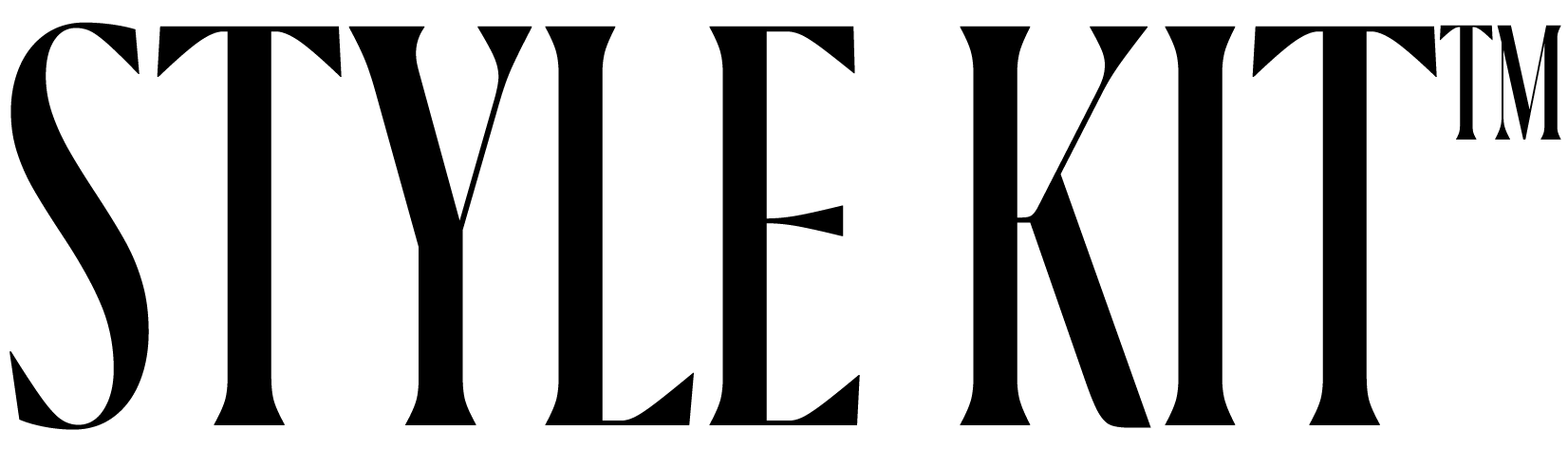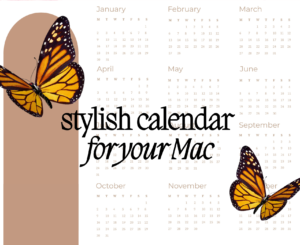Okay. Let’s straighten this out. You want to have that organized look on your MacBook desktop. But you also want a dash of aesthetics to give it a little life. Is this how you feel when you see those plain, pre-set folders on your MacBook homescreen? You know what? You are not alone.
So the question is why settle for something boring if you can make it as awesome as you want it to be.
Isn’t it great to see cool folder icons on your desktop every time you open your MacBook? Those days when you just want to be productive and the first thing you see on your screen kicks start your creative engine.
Just a reminder
Oh! you’re now hyped up to give your MacBook homescreen some make-over. Excited? But wait. Calm down and let’s talk about the basic knowledge on aesthetics and your MacBook.
Yeah! We understand your agony about the System Integrity Protection (SIP) of Apple. That’s why you’re sometimes pessimistic about personalizing your MacBook. But you don’t have to stay in the dark. Of course, there are still ways to spice up your macOS desktop.
Although you cannot tweak some system deep macOS stuff you can still replicate your personality and style to your Mac desktop.
Customizing and aesthetics
These days are all about personalizing things. Revamping and reshaping anything under the sun according to your preference of aesthetics. Or maybe just your mood for today. This might sound restless but that is actually the beauty of it. Customizing is as easy as 1 2 3.
Now, you might be wondering which aesthetics you can use for your MacBook. To be honest, the options are almost infinite. You can choose from a wide variety of themes, wallpapers, and folder icons. Mix and match MacBook folder icons and MacBook wallpapers however you want. You don’t need to settle for the preset option for your MacBook homescreen and MacBook folder icons. Customizing is your go-to option.
Let’s talk about aesthetic folder icons
Folder icons are the incredible tools you can use to make files more organized. It maintains the overall look of your MacBook background. Sometimes, you catch yourself being so annoyed with those cluttered files on your screen and you just want to do something about it. The big solution for that agony is folders.
But folders available for Mac are commonly plain. Yes, simplicity is nice but there are times that you just want some style added to those folders. The good thing is you can make it more appealing and pleasing to your eyes whenever you use your MacBook.
Customize your MacBook folder icons
Personalizing folder icons on your macOS desktop is a fun way to lighten the atmosphere of your MacBook background. If you’re looking for ways to make it a little more exciting, then you can experiment with the looks of your folder icons.
You can change the folder icon itself with a good icon folder or your favorite image. Surprisingly, you can do that in a few steps.
In changing the icon for your MacBook folder, the first step is to copy the icon file and select the folder you want to change by clicking File>Get Info. As the folder inspector pops up, choose the icon at the top, and click Edit>Paste. There you go! You just modified your MacBook folder icon. You can always modify your Macbook wallpaper whenever you want. Select the icon in the inspector and click Delete to go back to the preset icon.
Selecting a .png or .jpg image as your folder icons is possible but it’s only possible if the icon is not part of the bundle apps of Mac. Going back, you need to open the image and copy-paste it in the folder inspector.
Style Kit got your back!
Worry no more because you don’t have to scour the entire web to get the perfect MacBook folder icons for you.
Style Kit is an incredible macOS themer. It offers MacBook aesthetic wallpapers, MacBook backgrounds, and of course, they have awesome MacBook folder icons.
The variety of options you will find at Style Kit will satisfy your cravings for aesthetics. If you like some bohemian-Coachella vibe in your macOS, try the boho wallpapers of Style Kit.
Just in case intricate designs are not your thing, then the minimalist wallpapers are perfect for your eyes. The designs are easy to look at but not too plain to make your MacBook background boring. Definitely, we’re not gonna forget their savage selection of folder icons.
Style Kit’s folder icons ️
Personalizing your folder icons using Style Kit is such a treat. They have an awesome selection of folder icons to suit the style you want for your MacBook background. They have stunning icon folder covers with color-coordinated themes. The aesthetics here at Style Kit are out of this world.
Imagine, you can give your plain MacBook folder icons a great revamp and your desktop screen will be so much better than before. You don’t have to imagine anymore because Style Kit can make it possible for you.
A cluttered desktop is unavoidable. That’s understandable. Sometimes, organized chaos can activate creativity and productivity. There is also a time when you just want everything in place.
But having everything arranged in one place doesn’t have to be plain and boring. You can always make your Macbook background aesthetically pleasing depending on your preference. Style Kit will be your best buddy from now on.
FREE DOWNLOAD STYLE KIT APP HERE
Follow us on Instagram