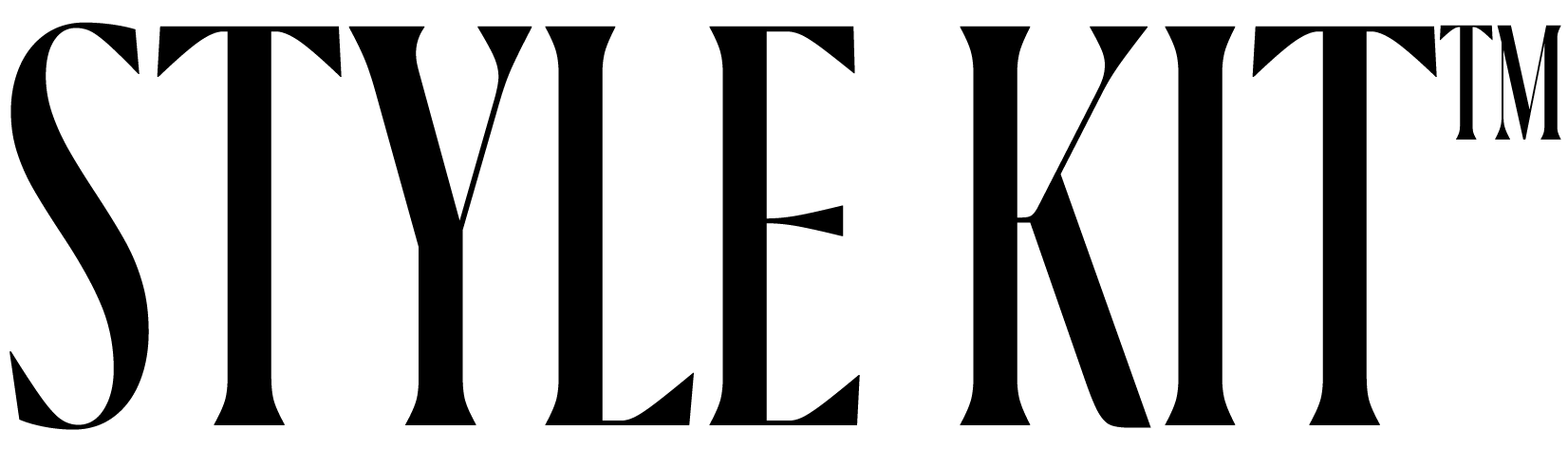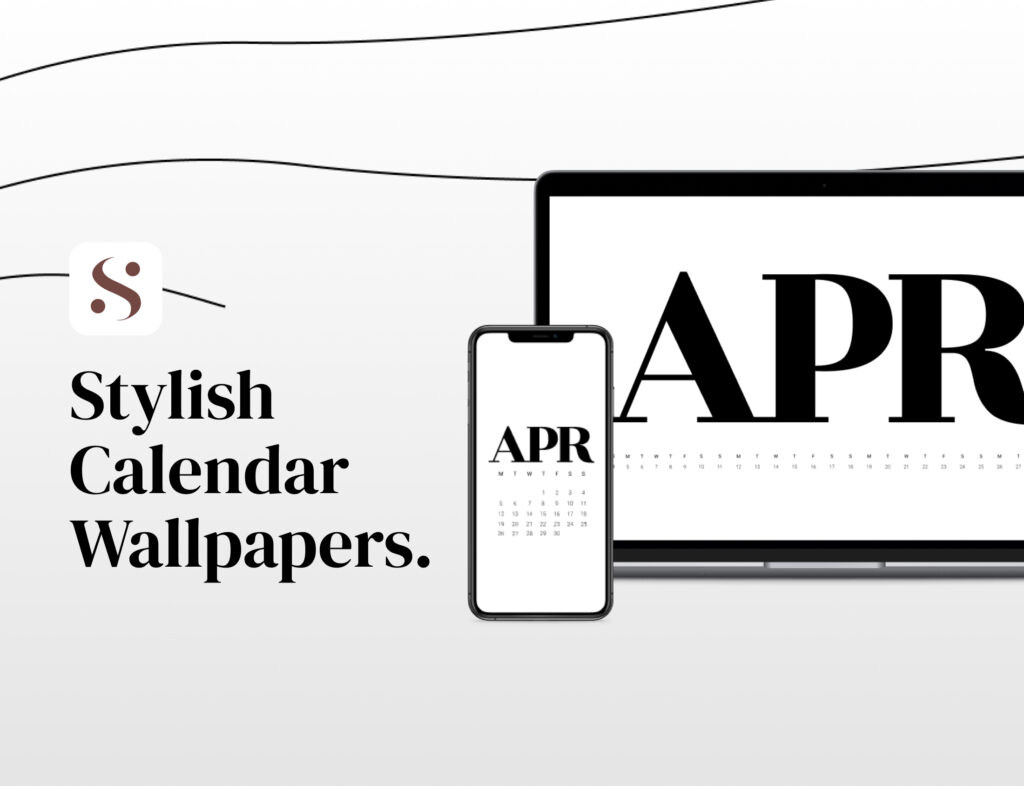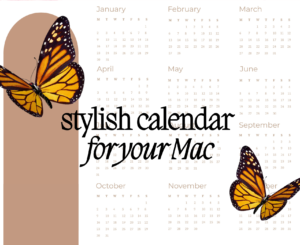Calendar Wallpapers for your iPhone, iPad, and MacBook
Have you been forgetful of important appointments? Missing out on special occasions? Or suddenly being dragged by a friend to a hangout that was planned a week ago?
You’re probably having a hard time keeping up with all the dates, aren’t you? You know what, you’re not alone. There are other people out there who are experiencing the same thing. But you can make the right changes today!
You can use the most basic thing on your iPhone to remind you of important dates. You don’t have to own a bulky planner to remind you about appointments and events. Or download various mobile applications to remind you of your schedule for the week.
All you need is the perfect calendar wallpaper for your homescreen. Voila! You have an accurate calendar and a planner at a glance on your homescreen.
Your calendar wallpapers shouldn’t look boring and unattractive. Wallpaper calendars are great tools to spice up your homescreen with the functionality and aesthetics you need. Why settle for the basics if you can make it incredible and fun?!
Create your schedule with a bomb home screen planner
It allows you to easily organize schedules, reminders, and important dates. You can use these features for your iOS device to keep you right on track. They are not just helpful tools to keep you updated on special events but also improve your productivity within the rest of the week.
Calendar wallpapers are essentials for a busy, hustling person like you. Your MacBook doesn’t have to look boring with a plain calendar homescreen. You can sometimes settle for basic pre-set tools on your iOS device. There are options as well for a more aesthetically appealing design if you want. People have different preferences when it comes to aesthetics. That is why it’s nice to have the capability to customize your homescreen.
Organize your schedule without a fuzz
iiPhone, iPad, and MacBook have pre-set calendar tools. The Apple calendar is neat and functional. If you’re someone who’s into basic looks, then this might work perfectly for you.
You can add appointments in just a few taps. It also has a Natural Language Processing tool, which lets you type short phrases, and iOS can translate the message you want to say.
Organize your schedule in iOS without the fuss. You can sync local calendars in all of your iOS devices through iCloud. You don’t have to worry about having to do all the steps repeatedly for all your iOS devices. Everything is synchronized just the way you like it to be.
The basic calendar app features you need to have
Before you go ahead and look for the best calendar apps, you better equip yourself with the most basic features for your needs, lifestyle, and aesthetics.
Functional
Wallpaper calendars are meant to keep you updated on the events you should be reminded of. It must be reliable and efficient at all times.
Aesthetics
If you’re looking for cool aesthetics for your iPhone, then you should consider using a reliable homescreen editor to customize your calendar wallpaper. Of course, functionality is always and will be the first priority but that doesn’t mean you’re changing your preference for aesthetics. Why choose between the two if you can have both of them.
Convenient
You should also consider convenience as you use calendar apps on your device. Basically, you shouldn’t have a hard time adding, browsing, or managing the tool. Everything must go smoothly and efficiently.
Accessible
Calendar wallpapers are meant to remind you of important events and schedules. But if it is not easily accessible, then it is not the right wallpaper calendar for you. Accessibility is the core function of calendar wallpapers. Having the capability to customize them regularly is cool.
The power of customization is at your fingertips
Functionality vs aesthetics. If you haven’t decided yet which one to choose then fret no more because you can have both.
How an app works and how it can keep up with your lifestyle are the qualities you should be looking for. Sometimes, settling for a boring calendar app is very dreadful, especially on days when you just want to see something awesome. But what if we tell you you can customize your calendar app?
Style Kit is what you need
Why choose if you can have both aesthetics and functionality in one app? Style Kit is the app that can turn your plain iOS homescreen into a stunning one.
Style Kit is the perfect macOS themer with great designs and color palettes for your aesthetic preferences. It is an organizer with wallpapers and folders.
You’ll never get tired of stylish Boho wallpaper designs that go well with relaxing Earthly tones. There are streaks of colors that are not straining to the eyes. You’ll enjoy your homescreen more than ever with Style Kit.
This app can also turn your MacBook calendar into an amazing calendar wallpaper. Just in case you want some colors and aesthetics on your Mac calendar wallpaper, Style Kit is definitely your go-to app. It has lit macOS calendar backgrounds that match your style.
Don’t be scared to experiment with their variety of themes. If minimalism is your game then you don’t have to go anywhere. Style Kit has striking minimalist aesthetic themes for your MacBook, iPhone, and iPad. The designs are a combination of easy lines, patterns, and relaxing colors.
Style Kit’s themes complement macOS calendar wallpapers. It offers the right visuals for macOS calendars without altering their functionality and accessibility.
Watch out for more HOT Style Kit updates soon!
FREE DOWNLOAD STYLE KIT APP HERE Follow us on Instagram